원본출처: 티스토리 바로가기
Caused by com.google.crypto.tink.shaded.protobuf.z Protocol message contained an invalid tag (zero).
앱을 구현하고 있는 동안에 소셜 로그인을 지원해 달라는 요청으로 앱에 소셜 로그인을 달았습니다.
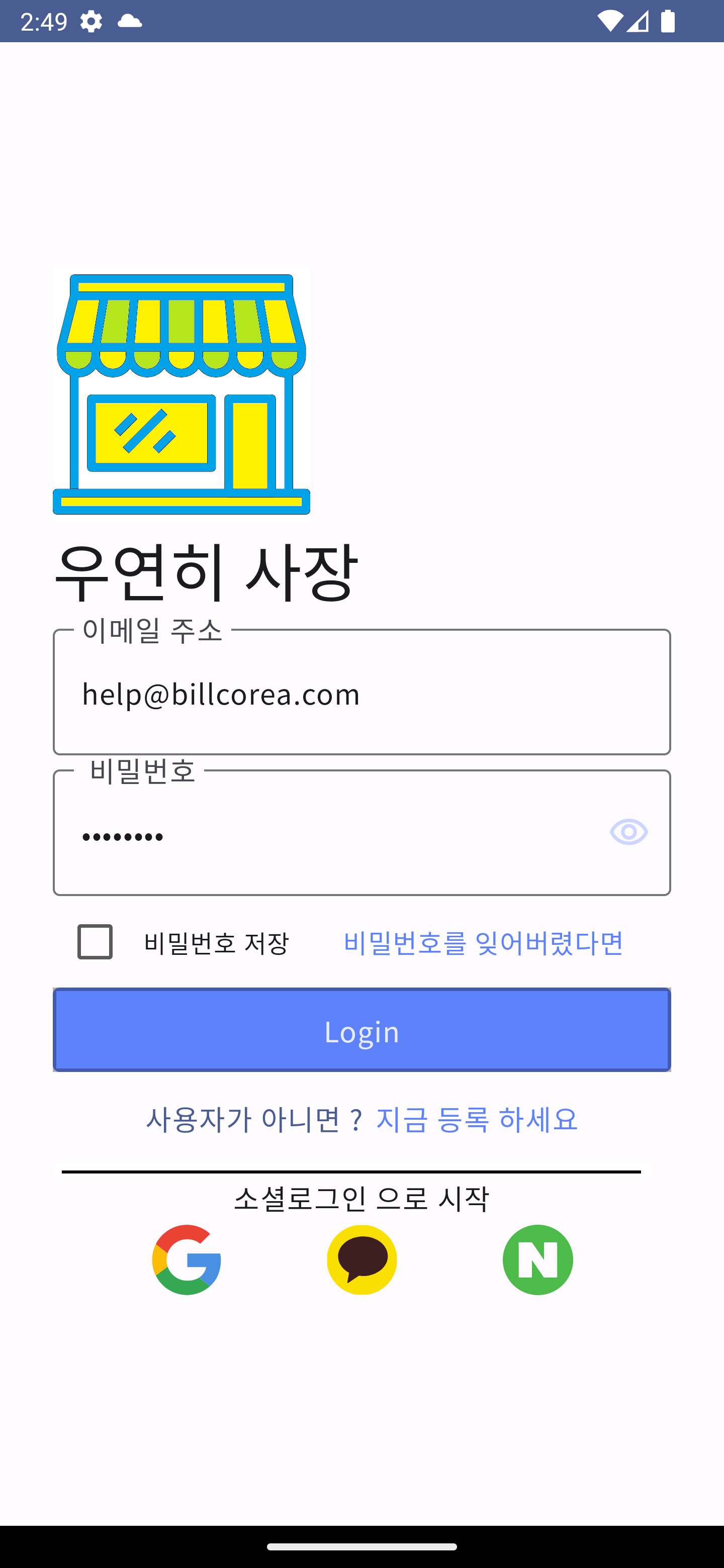
그러던 어느 날 인가 로그인이 되지 않습니다. android 13 이후로부터 보안이 강화되었기도 하고 안드로이드 스튜디오의 버전이 올라가기도 했고요.
Android Studio Giraffe | 2022.3.1
Build #AI-223.8836.35.2231.10406996, built on June 29, 2023
Runtime version: 17.0.6+0-b2043.56-10027231 amd64
VM: OpenJDK 64-Bit Server VM by JetBrains s.r.o.
Windows 11 10.0
GC: G1 Young Generation, G1 Old Generation
Memory: 4096M
Cores: 8
Registry:
external.system.auto.import.disabled=true
debugger.new.tool.window.layout=true
ide.text.editor.with.preview.show.floating.toolbar=false
ide.instant.shutdown=false
ide.experimental.ui=true
Non-Bundled Plugins:
com.jetbrains.kmm (0.6.1(223)-18)
org.jetbrains.compose.desktop.ide (1.4.3)
그러면서 gradle 버전도 8.1.0 이 되었고 kotlin 도 버전이 1.8.22 이상으로 패치가 진행되었습니다. 그러다 보니 이제 보안이 점점 더 강화되는 느낌이기도 합니다.
minifyEnabled true shrinkResources true구글에서는 코드 난독화나 앱의 크기를 줄이는 방안으로 압축을 요구하기도 합니다. 그러는 동안에 발생하는 이슈들은 전부다 개발자의 몫이 되기도 합니다.
오늘은 그중에 소셜 로그인이 되지 않는 현상 (네이버로그인, 카카오톡 로그인 이 안돼요) 이 발생한 앱을 조치한 방법을 기술해 두고자 합니다.
https://developers.naver.com/forum/posts/32767
개발자 포럼 - NAVER Developers
developers.naver.com
https://devtalk.kakao.com/t/kakao-sdk-login/108246
Kakao sdk login 시 크래쉬가 발생합니다
안녕하세요, 카카오 sdk 로그인 기능을 사용하는 도중 크래쉬가 발생해서 질문 남깁니다. 현재 카카오 톡으로 로그인하기와 카카오 계정으로 로그인하기 두가지를 사용하고 있는데요, LoginClient.i
devtalk.kakao.com
검색을 통해 이런저런 이슈가 있음을 알게 되었습니다.
이런 검색 결과를 통해서 다음과 같은 수정을 진행했습니다. 아래 내용은 proguard-rules.pro 파일에 추가한 내용입니다.
# kakao minifyReleaseWithR8 2023.08.10 ~ -keep interface com.kakao.sdk.**.*Api # Please add these rules to your existing keep rules in order to suppress warnings. # This is generated automatically by the Android Gradle plugin. -dontwarn org.bouncycastle.jsse.BCSSLParameters -dontwarn org.bouncycastle.jsse.BCSSLSocket -dontwarn org.bouncycastle.jsse.provider.BouncyCastleJsseProvider -dontwarn org.conscrypt.Conscrypt$Version -dontwarn org.conscrypt.Conscrypt -dontwarn org.conscrypt.ConscryptHostnameVerifier -dontwarn org.openjsse.javax.net.ssl.SSLParameters -dontwarn org.openjsse.javax.net.ssl.SSLSocket -dontwarn org.openjsse.net.ssl.OpenJSSE -dontwarn org.slf4j.impl.StaticLoggerBinder # naver login 2023.08.10 ~ # Retrofit does reflection on generic parameters. InnerClasses is required to use Signature and # EnclosingMethod is required to use InnerClasses. -keepattributes Signature, InnerClasses, EnclosingMethod # Retrofit does reflection on method and parameter annotations. -keepattributes RuntimeVisibleAnnotations, RuntimeVisibleParameterAnnotations # Keep annotation default values (e.g., retrofit2.http.Field.encoded). -keepattributes AnnotationDefault # Retain service method parameters when optimizing. -keepclassmembers,allowshrinking,allowobfuscation interface * { @retrofit2.http.* <methods>; } # Ignore annotation used for build tooling. -dontwarn org.codehaus.mojo.animal_sniffer.IgnoreJRERequirement # Ignore JSR 305 annotations for embedding nullability information. -dontwarn javax.annotation.** # Guarded by a NoClassDefFoundError try/catch and only used when on the classpath. -dontwarn kotlin.Unit # Top-level functions that can only be used by Kotlin. -dontwarn retrofit2.KotlinExtensions -dontwarn retrofit2.KotlinExtensions$* # With R8 full mode, it sees no subtypes of Retrofit interfaces since they are created with a Proxy # and replaces all potential values with null. Explicitly keeping the interfaces prevents this. -if interface * { @retrofit2.http.* <methods>; } -keep,allowobfuscation interface <1> # Keep inherited services. -if interface * { @retrofit2.http.* <methods>; } -keep,allowobfuscation interface * extends <1> # Keep generic signature of Call, Response (R8 full mode strips signatures from non-kept items). -keep,allowobfuscation,allowshrinking interface retrofit2.Call -keep,allowobfuscation,allowshrinking class retrofit2.Response # With R8 full mode generic signatures are stripped for classes that are not # kept. Suspend functions are wrapped in continuations where the type argument # is used. -keep,allowobfuscation,allowshrinking class kotlin.coroutines.Continuation
이제 이것으로 앱을 빌드하여 릴리즈를 해 볼 예정입니다. 다른 이슈를 알게 되면 또 기술해 보겠습니다.
댓글
댓글 쓰기